Just imagine that your home computer is remote one at the same time. You could upload/download your files from one folder to another on your local computer and all the operations are done through your e-mail account. It's not the best way to operate on your local computer but it helps user to appreciate the functionality of GetByMail right after installation.
To perform "self connection" test you should do the next steps.
- Configure your mail if not yet configured (see Mail Configuration ).
- Start GetByMail if not yet started (see Start & Stop Service ).
- Add your e-mail address to the user list with a help of "Security Manager" from menu Tools->Security Manager... Press "Add new user" button, enter your e-mail address and give it an original user ID and password (for example: Address = home@home.net; User ID = home; Password = home). By default the new user has rights to execute Change Dir and Download commands. You could add/remove user rights editing appropriate columns in the list.
- Share some disks or folders to be used by the "home" computer. Press "Add new folder", enter/select the full path to the disk or folder and give it an original alias that will be seen by the "home" computer user (for example: Folder = C:\User; Alias = User).
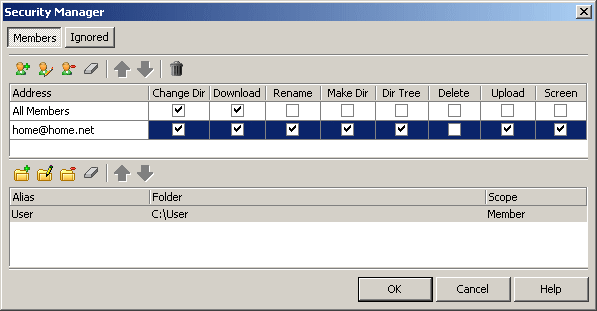
NOTE: Read more about Security Manager in "Security Manager" here.
Now you are back at "home":
- Enter your computer e-mail address in GetByMail "Address" field (home@home.net). Type your "User ID" (home) and "Password" (home) given to your "home" computer by the virtual "remote" computer side and press "Connect"...
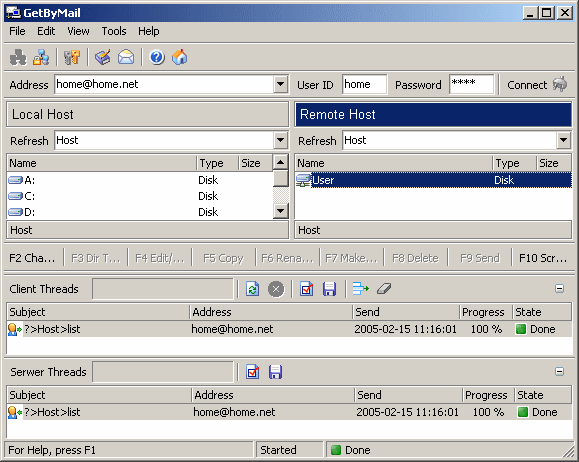
Enjoy "remote access" to your home computer:).
It is recommended to perform "self connection" test on your home and remote computers before establishing a real home-remote communication.